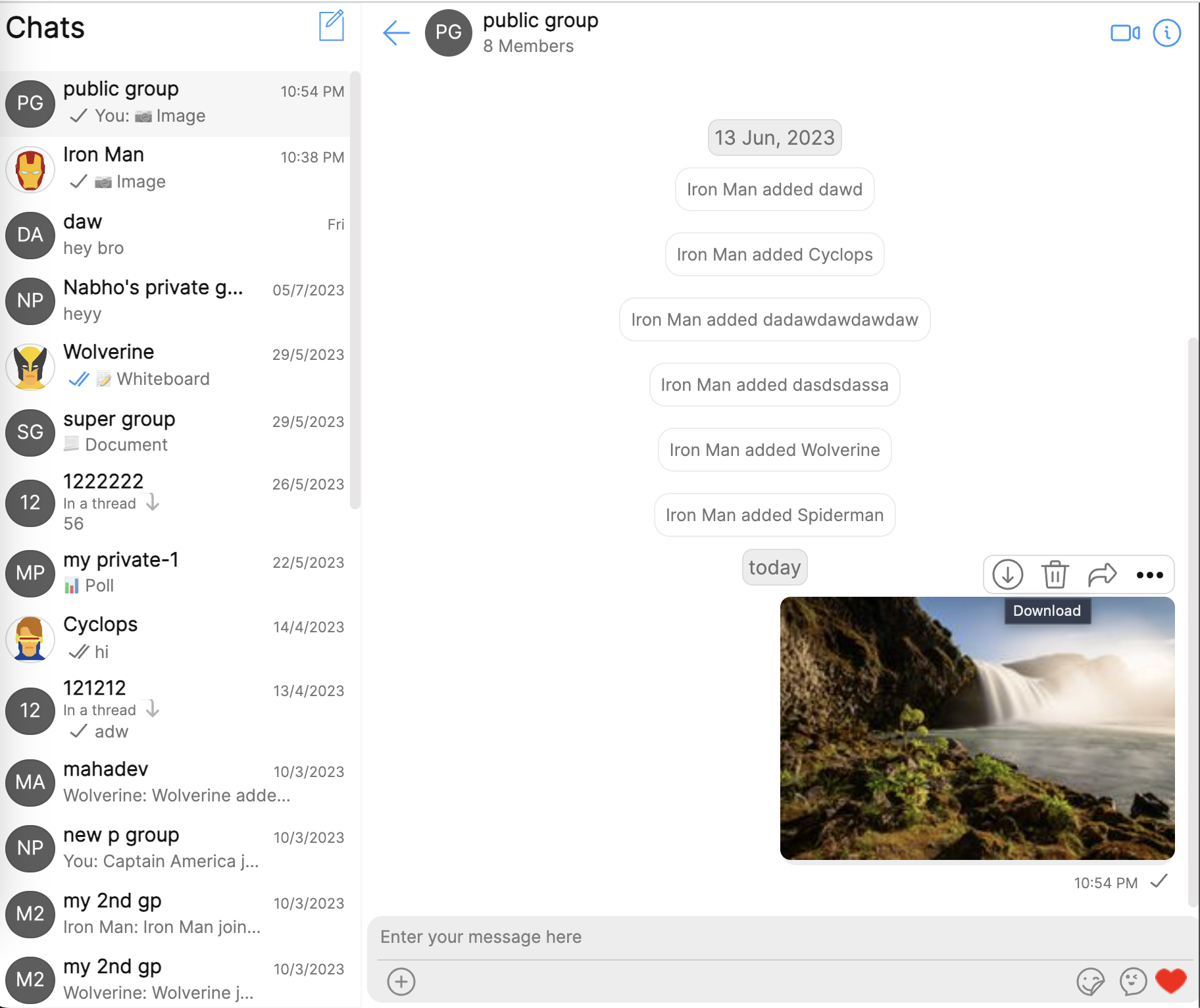New message Option
This guide will help you add a custom option to the messages of type image. By default, CometChat UI Kit for Angular supports the following message options:
text message - edit, delete, copy, reply in thread, react
media message, custom message - delete, reply in thread, react
We recommend that you read the Key Concepts , follow the guidelines, and also take the time to familiarise yourself with the library's components.
In the example below, we are going to simulate a "download image" feature when user clicks on the custom message option.
Custom Option
The first step is to create the custom option using CometChatMessageOption class which has the following structure:
- Typescript
new CometChatMessageOption({
id: string;
title: string;
iconURL: string;
onClick: any;
titleFont: string;
titleColor: string;
backgroundColor: string;
iconTint: string;
})
Click handler
We'll download the image when user clicks on the custom option.
- Typescript
const downloadOption = new CometChatMessageOption({
id: "download",
title: "Download",
iconURL: downloadIcon,
onClick: () => downloadImage(mediaMessage),
iconTint: theme.palette.getAccent600(),
backgroundColor: "transparent",
titleFont: fontHelper(theme.typography.subtitle1),
titleColor: theme.palette.getAccent600(),
});
const downloadImage = async (message: CometChat.MediaMessage) => {
const attachments = message.getAttachments();
if (Array.isArray(attachments) && attachments.length) {
const attachment = attachments[0];
const imageName = attachment.getName();
const image = await fetch(attachment.getUrl());
const imageBlob = await image.blob();
const imageURL = URL.createObjectURL(imageBlob);
const link = document.createElement("a");
link.href = imageURL;
link.download = imageName;
document.body.appendChild(link);
link.click();
document.body.removeChild(link);
}
};
The download option is then pushed to the default set of options for message type image. The default options for message type image and its template are fetched using the CometChatUIKit class.
The download option is then pushed to the default set of message options for image message supported by the Angular UI Kit. The default options are fetched using the CometChatUIKit class.
- Typescript
let templates = CometChatUIKit.getDataSource().getAllMessageTemplates(this.themeService.theme)
//updating the options for image bubble
for (let i = 0; i < templates.length; i++) {
if (templates[i].category == CometChatUIKitConstants.MessageCategory.message && templates[i].type == CometChatUIKitConstants.MessageTypes.image) {
templates[i].options = (loggedInUser: CometChat.User, message: CometChat.BaseMessage, theme: CometChatTheme, group?: CometChat.Group | undefined) => {
let options = CometChatUIKit.getDataSource().getTextMessageOptions(loggedInUser, message, theme, group)
options.unshift(this.createOption(message, theme))
return options
}
break;
}
}
createOption(message: CometChat.BaseMessage, theme: CometChatTheme) {
let mediaMessage = message as CometChat.MediaMessage;
return new CometChatMessageOption({
id: 'download',
title: "Download",
iconURL: "assets/star.svg",
onClick: () => this.downloadImage(mediaMessage),
iconTint: theme.palette.getAccent600(),
backgroundColor: "transparent",
titleFont: fontHelper(theme.typography.subtitle1),
titleColor: theme.palette.getAccent600()
})
}
downloadImage = async(message:CometChat.MediaMessage) => {
const attachments = message.getAttachments();
if(Array.isArray(attachments) && attachments.length) {
const attachment = attachments[0];
const imageName = attachment.getName();
const image = await fetch(attachment.getUrl())
const imageBlob = await image.blob()
const imageURL = URL.createObjectURL(imageBlob)
const link = document.createElement('a')
link.href = imageURL
link.download = imageName
document.body.appendChild(link)
link.click()
document.body.removeChild(link);
}
}
The message options are then passed to the ConversationsWithMessages component as a prop using MessagesConfiguration.
- Typescript
//creating new configuration
this.messagesConfiguration.messageListConfiguration.templates = templates;
this.messagesConfiguration = { ...this.messagesConfiguration };
Implementation
With the completion of each individual piece, we can now integrate all the code snippets to form the final code example.
Code
- message-option.component.html
- message-option.component.ts
- app.component.html
- app.module.ts
<cometchat-conversations-with-messages
[messagesConfiguration]="messagesConfiguration"
></cometchat-conversations-with-messages>
import {
Component,
ElementRef,
HostListener,
OnInit,
TemplateRef,
ViewChild,
} from "@angular/core";
import { CometChat } from "@cometchat-pro/chat";
import {
CometChatMessageComposerAction,
CometChatMessageEvents,
CometChatMessageOption,
CometChatMessageTemplate,
CometChatTheme,
CometChatUIKitConstants,
fontHelper,
} from "@cometchat/uikit-resources";
import {
MessagesConfiguration,
ComposerId,
CometChatUIKitHelper,
CometChatUIKitUtility,
MessageStatus,
} from "@cometchat/uikit-shared";
import {
CometChatUIKit,
CometChatThemeService,
} from "@cometchat/chat-uikit-angular";
import "@cometchat/uikit-elements"; //accesing web component image bubble
@Component({
selector: "app-message-option",
templateUrl: "./message-option.component.html",
styleUrls: ["./message-option.component.scss"],
})
export class MessageOptionComponent implements OnInit {
//template ref for text bubble
@ViewChild("textBubbleRef") textBubbleRef!: TemplateRef<any>;
messagesConfiguration: MessagesConfiguration = new MessagesConfiguration({});
loggedInUser: CometChat.User | null = null;
//accessing global theme object.
constructor(private themeService: CometChatThemeService) {}
//get the existing message template and override text bubble options on init.
ngOnInit() {
CometChat.getLoggedinUser().then((user) => {
this.loggedInUser = user;
});
//default templates
let templates = CometChatUIKit.getDataSource().getAllMessageTemplates(
this.themeService.theme
);
//updating the contentview for text bubble
for (let i = 0; i < templates.length; i++) {
if (
templates[i].category ==
CometChatUIKitConstants.MessageCategory.message &&
templates[i].type == CometChatUIKitConstants.MessageTypes.image
) {
//templates[i].contentView = () => { return this.textBubbleRef };
templates[i].options = (
loggedInUser: CometChat.User,
message: CometChat.BaseMessage,
theme: CometChatTheme,
group?: CometChat.Group | undefined
) => {
let options = CometChatUIKit.getDataSource().getTextMessageOptions(
loggedInUser,
message,
theme,
group
);
//if (!message.getSender() || (this.loggedInUser?.getUid() == message.getSender().getUid())) {
options.unshift(this.createOption(message, theme));
//}
return options;
};
break;
}
}
//creating new configuration
this.messagesConfiguration.messageListConfiguration.templates = templates;
this.messagesConfiguration = { ...this.messagesConfiguration };
}
createOption(message: CometChat.BaseMessage, theme: CometChatTheme) {
let mediaMessage = message as CometChat.MediaMessage;
return new CometChatMessageOption({
id: "download",
title: "Download",
iconURL: "assets/star.svg",
onClick: () => this.downloadImage(mediaMessage),
iconTint: theme.palette.getAccent600(),
backgroundColor: "transparent",
titleFont: fontHelper(theme.typography.subtitle1),
titleColor: theme.palette.getAccent600(),
});
}
downloadImage = async (message: CometChat.MediaMessage) => {
const attachments = message.getAttachments();
if (Array.isArray(attachments) && attachments.length) {
const attachment = attachments[0];
const imageName = attachment.getName();
const image = await fetch(attachment.getUrl());
const imageBlob = await image.blob();
const imageURL = URL.createObjectURL(imageBlob);
const link = document.createElement("a");
link.href = imageURL;
link.download = imageName;
document.body.appendChild(link);
link.click();
document.body.removeChild(link);
}
};
}
<app-message-option></app-message-option>
import { CUSTOM_ELEMENTS_SCHEMA, NgModule } from "@angular/core";
import { BrowserModule } from "@angular/platform-browser";
import { AppComponent } from "./app.component";
import { CometChatConversationsWithMessages } from "@cometchat/chat-uikit-angular";
import { MessageOptionComponent } from "./message-option/message-option.component";
@NgModule({
declarations: [AppComponent, MessageOptionComponent],
imports: [BrowserModule, CometChatConversationsWithMessages],
providers: [],
bootstrap: [AppComponent],
schemas: [CUSTOM_ELEMENTS_SCHEMA],
})
export class AppModule {}
Result