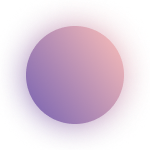What is in-app calling?
In-app calling refers to the capability within a mobile or web application that allows users to make voice or video calls directly from the app interface. This usually leverages internet connectivity, offering real-time communication without the need for traditional telephony services.
The rise and eventual acceptance of standalone apps for every product and service have opened new ways of engaging with the things that matter most to customers. Just as text-based communication has evolved from email to SMS and now to in-app chat, in-app calling has become a staple expectation in any app.
Customers now prefer the convenience of tapping a button within the app to connect with a seller, a support agent, or a fellow user. This expectation has been shaped by the likes of WhatsApp, Telegram and Slack, which have made the process more intuitive.
Beyond customer preference, in-app calling also makes strong business sense. You can deliver the preferred customer experience at a fraction of the cost, as there is no longer a need for telecommunication infrastructure or complex VoIP systems to manage a centralized call center.
Powered by the WebRTC protocol, which utilizes the internet to facilitate real-time voice and video communication, in-app calling reduces operational burdens. It not only lightens your app's load but also ensures excellent reliability and call quality. Moreover, it simplifies the integration of in-app calling features across your Android, iOS, and web applications.
Types of in app calling
The use cases of in-app calling varies based on the specific needs of the industry your application serves, but broadly it should fit in the following categories:
01.
Voice calling
Enable 1:1 or group voice only conversation. Clubhouse and Twitter spaces are good examples of such a use-case.
02.
Video calling
Facetime like video calling for 1:1 and group calls. Dating apps and community apps are good references for this one.
03.
Video conferencing
1 to many video conversations. Most likely relevant in a professional environment; A webinar or even a personal training workshop.
Benefits of in-app calling
Integrating in-app calling is more than just keeping up with the times; it's a strategic move that aligns with what your customers expect and what your business needs to thrive. Here's the lowdown on how in-app calling can be a game-changer for your operation.
Seamless brand experience
In-app calling puts you in the driver's seat of your app's communication flow. It's all about creating a smooth, uninterrupted environment where users feel at home. No more detours through other apps or services.
It safeguards against fragmentation of the user experience, which often happens when third-party calling applications are used. Additionally, in-app calling can preserve customer identities by providing anonymized calling options, enhancing privacy and reducing the risk of off-platform transactions that could bypass your services.
Boundless connectivity
With in-app calling, your reach knows no borders. It doesn’t matter where your users are; they can connect with a tap, free from the constraints of geography and without the worry of racking up international charges. It's all about giving your users a consistent, high-quality connection that makes distance irrelevant.
Uncompromised privacy and security
Owning the end-to-end communication means that you're responsible for the privacy and security of your user's data. With in-app calling, you can implement robust security measures such as end-to-end encryption, ensuring that calls and data are protected from eavesdropping or interception. This level of security is crucial for user trust, particularly in industries where confidentiality is paramount, like healthcare where you are required to be HIPPA compliant and protect PHI.
Cost-effective communication
Switching to in-app calling can significantly trim down your expenses. We're talking about leaving behind the clunky infrastructure of landlines or complex VoIP systems. Thanks to flexible pricing models, like pay-as-you-go from API providers, you only shell out for the resources you use, making it easier to scale up or down in line with your business growth.
In-app calling use cases and examples
In-app calling has rapidly evolved into a pivotal feature, fundamentally reshaping engagement within numerous industries. Let’s delve into several compelling use cases where in-app calling has made a substantial impact.
Dating and matrimony:
In the world of online dating and matrimony, a simple text can kick things off, but it's the voice and video calls that truly deepen connections. In-app calling enhances the dating app experience, allowing potential partners to engage more personally and authentically. This intimate communication layer is now a cornerstone of dating apps, as it helps people build genuine relationships without leaving the comfort of their favorite app.
Telehealth:
The telehealth sector's surge post-COVID owes much to in-app calling. Healthcare providers swiftly adapted, rolling out remote services that emulate the clinic experience from thousands of miles away while maintaining the efficacy of treatments for patients worldwide.
Gaming:
For the gaming industry, particularly in multiplayer gaming arenas, the integration of in-app calling has been a cornerstone of success. Titles like Fortnite have leveraged this feature to facilitate global, real-time communication, which is integral to creating a collaborative and immersive gaming environment.
Virtual coaching and Ed-Tech:
In the educational technology and virtual coaching space, in-app calling has been transformative. It's been instrumental for educators and coaches in conducting personal interactions and group sessions, catalyzing a shift that has empowered individuals to monetize their expertise from anywhere in the world.
Key features of in-app calling
What makes a good in-app calling experience?
Reliability: A calling service should offer a 99.9% uptime guarantee, ensuring that users can reliably make and receive calls anytime. This means minimal interruptions, swift reconnection after dropped calls, and consistent call quality.
Speed - Low Latency: In-app calling should boast low latency, ideally under 150 milliseconds, which ensures real-time conversation with no noticeable delays. Speedy call setup times contribute to a frictionless experience that mirrors natural, in-person interactions.
Quality - High Definition: Video calls should be in 720p HD as a standard, with the option for 1080p for premium services, while voice calls need crystal clear audio quality. This high level of definition makes communications more engaging and effective.
Interactivity and Engagement: The service should include features like in-call messaging, emoji reactions, and virtual hand-raising, allowing users to interact in multiple ways beyond just speaking. This multi-modal engagement keeps conversations lively and productive.
Advanced feature sets:
Screen Sharing: Enables users to share their screens for collaborative work or presentations.
Whiteboarding: Offers a shared digital canvas for brainstorming and visual aid during discussions.
Transcription and Translation: Provides real-time speech-to-text and language translation capabilities to break down communication barriers.
Call Summary: Automatically generates a rundown of call topics and action items for easy reference post-call.
Call Recording: Allows for the recording of calls for review, training, or legal compliance, with secure storage options.
Security and scalability:
Security: Features end-to-end encryption, adherence to international compliance standards like GDPR, and secure user authentication to protect data privacy.
Scalability: The calling service must be able to scale with your business, handling an increasing number of users and concurrent calls without degradation in performance.
Implementing in-App calling in your app
It's a no-brainer in today’s market that leveraging an out-of-the-box in-app calling SDK or API provider is the way forward for adding in-app calling features to your website or app. This approach reduces your time-to-market by several months and frees you from the operational overhead of maintaining a calling module.
There are quite a few video calling SDK options available in the market. We have provided a detailed breakdown of the pros and cons of all the popular choices in this blog.
If you decide to go with a unified real-time communications platform like CometChat, you get the full suite of chat, voice, and video—all under one roof with minimal integration overhead. The added bonus is that both text and calling come with pre-built UI Kits, eliminating the need to design the app interface for chat and calling from scratch. Explore further by setting up a personalized demo, or invite your developers to try out our free developer plan.

Shrimithran
Director of Inbound Marketing , CometChat