Avatar
The CometChatAvatar component displays user and group avatars. For users and groups , it displays either an image or the user's avatar and falls back to the first two letters of the username.
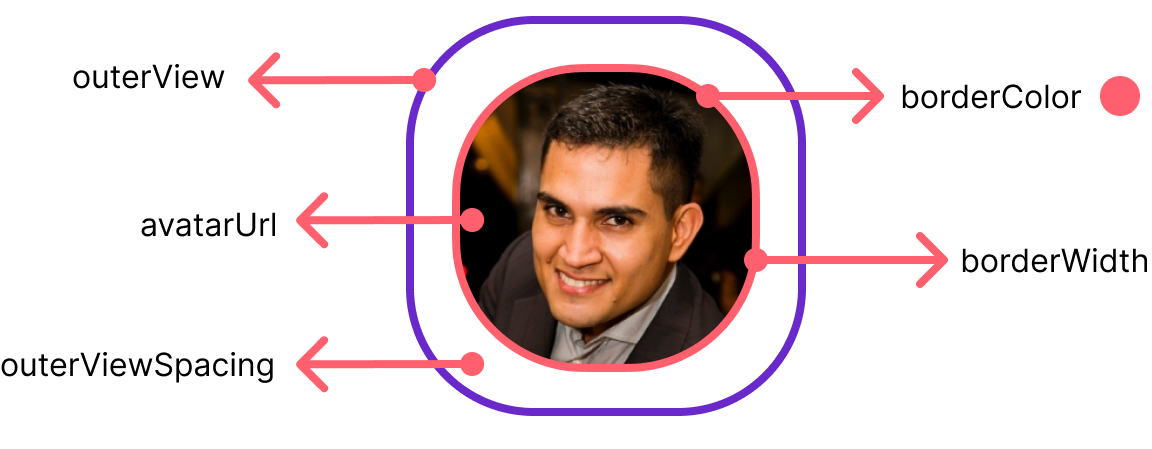
How to integrate CometChatAvatar ?
CometChatAvatar can be used by adding the following code snippet.
- Typescript
<CometChatAvatar
image={avatarImage}
name={avatarName}
style={avatarStyle}
/>
Properties
| Properties | Type | Description |
|---|---|---|
| image | ImageType | Image to display |
| name | string | Name letters to display if image is not loaded |
| style | AvatarStyleInterface | used to customize appearance of the Avatar |
AvatarStyleInterface
| Properties | Type | Description |
|---|---|---|
| backgroundColor | string | Sets the background colour for Avatar |
| height | number | string | Sets height for Avatar |
| width | number | string | Sets the border width for Avatar |
| border | BorderStyleInterface | Sets the border colour for Avatar |
| borderRadius | number | Sets border radius for Avatar |
| nameTextFont | FontStyleInterface | Sets the text font for Avatar |
| nameTextColor | string | Sets the text colour for Avatar |
| outerView | BorderStyleInterface | Sets the outerView width for Avatar |
| outerViewSpacing | number | Sets the outerView spacing for Avatar |
- Typescript
<CometChatAvatar
image={avatarImage}
name="Iron man"
style={{ borderRadius: 8, height: 100, width: 100 }}
/>